Creating API Keys
Once your content is deployed, it is ready to be displayed on your app. However, before you start with this integration, what you will need is an API key.
To create an API key, go to the Settings menu in a Project and select the API Keys tab and you should see a screen like this:
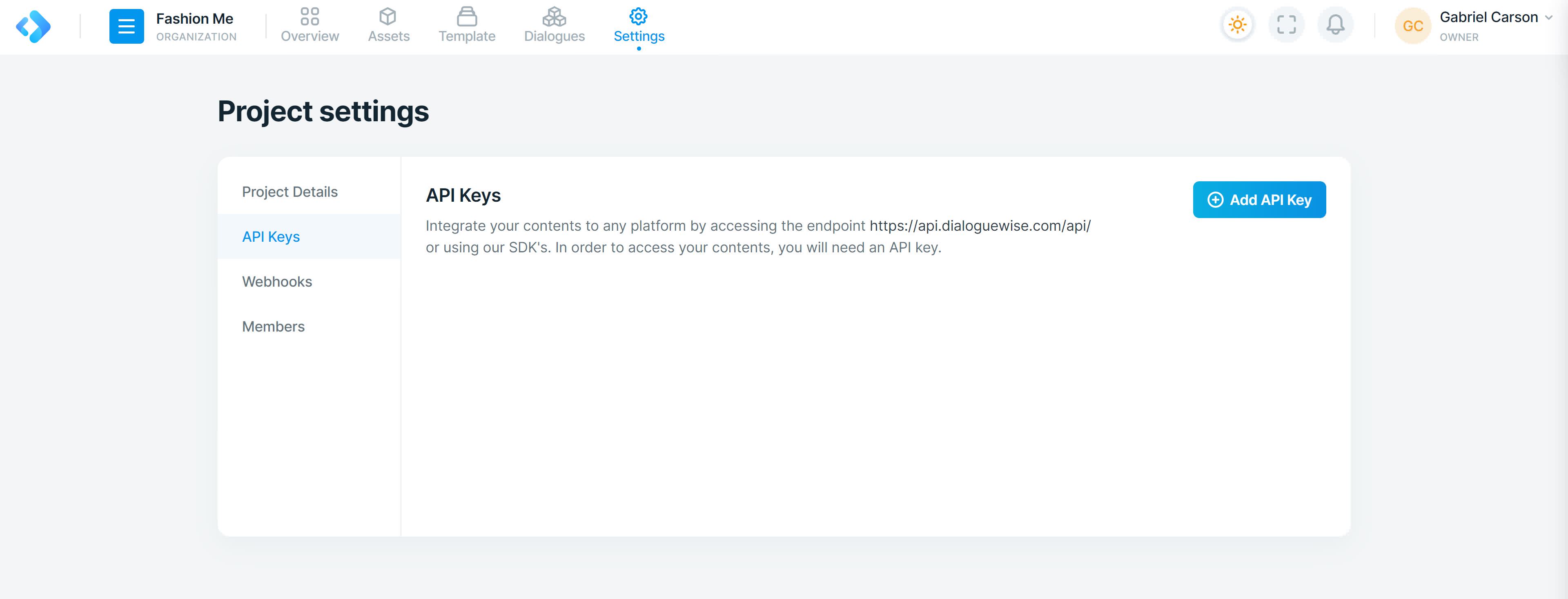
Click the Add API Key button which should take you to a screen like this:
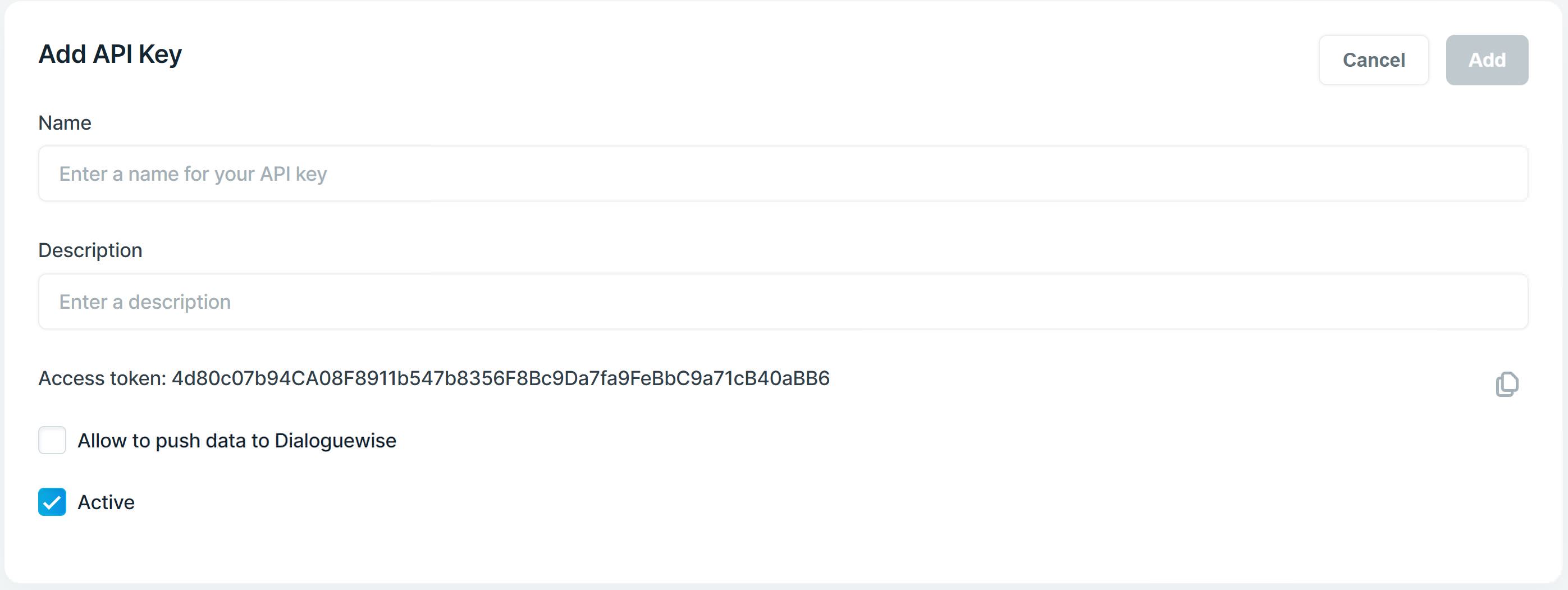
Now, give a Name and Description. The Access token that is displayed is what you will be using in your SDK or when calling the API. Enable the Allow to push data to Dialoguewise option only if you which to add contents via the SDK or API. Click Add and your API key should now be created.