Triggering Gatsby Builds
You can use the Dialoguewise Webhooks to trigger a Gatsby Cloud build. This allows you to automatically build whenever there is a content change is published allowing your users to see the latest content.
Setting it up
Once you’ve logged into Gatsby Cloud, in the General section under the Site Settings you will see a section called Builds Webhook which will have a URL, like in the screenshot below:
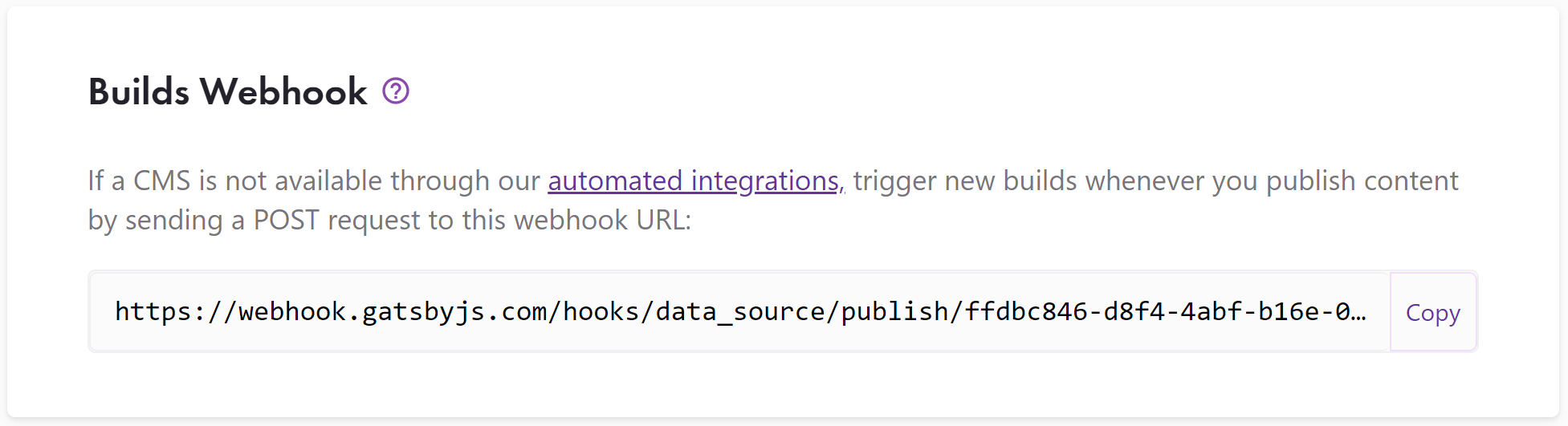
Copy this URL and then add it to the Dialoguewise Webhook when you create a new Webhook. Then give it a Name and activate it by clicking the Active option.
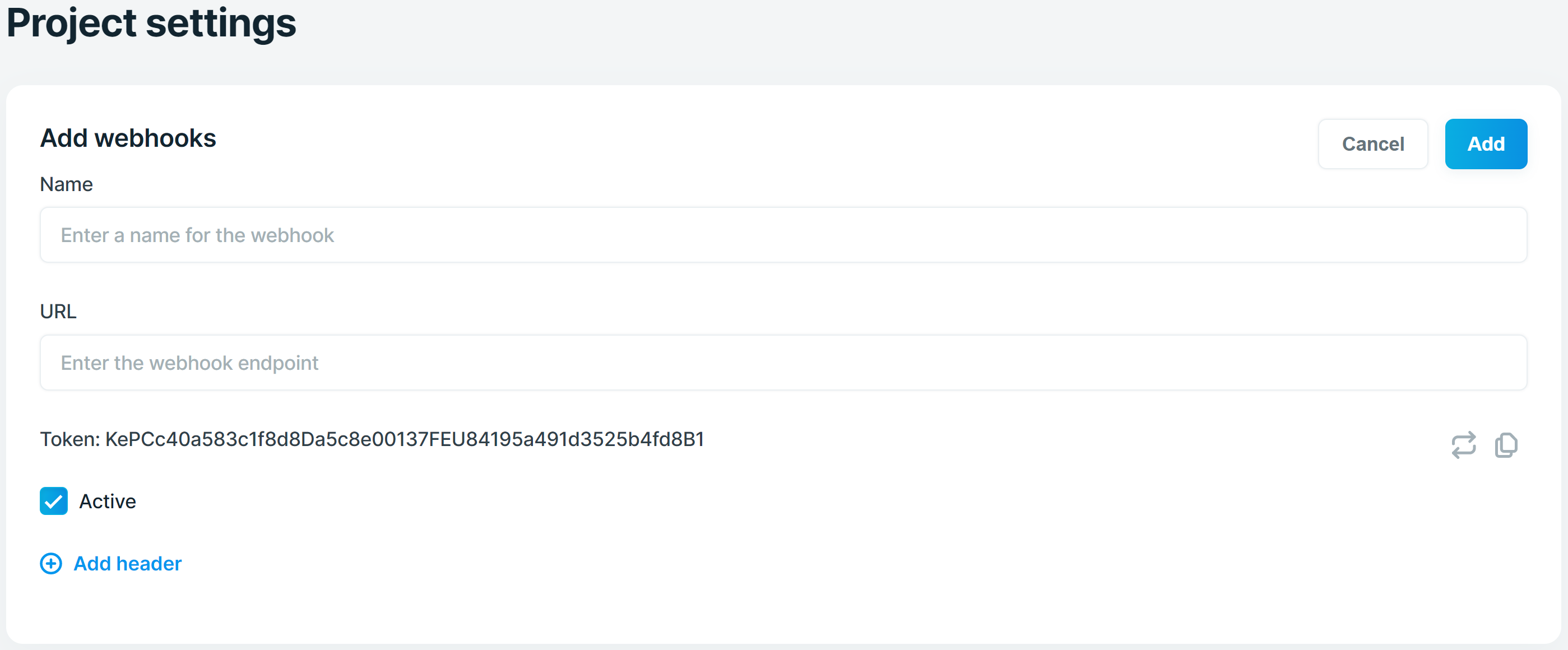
That’s pretty much it. Now whenever you publilsh your changes the Gatsby build will be automatically triggered.